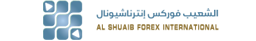Opening an Account with AX1 trader
AX1 Trader Software allows you to login with a Live and Demo Account. A Demo Account offers a risk-free trading environment for practice purposes. Functionality and market rates are identical to a live account, and the account will use ‘virtual’ funds. The demo account is completely free, and you cannot withdraw any virtual funds gained from the account.
Live Account
To open a live account, please contact us at +965 50708484 or click on the Open Live Account Button available on the website. You cannot create a live account directly from software.
Demo Account
You can Create a Demo account using login window of AX1 Trade Software.
To open the login window
- Launch AX1 Trading Software
- Click onTrading > Login
- Click onAccounts > Accounts > Add New Login
If you want to use the demo account you have to choose the ‘simulation’ tab in the login window as shown in the screenshot below:
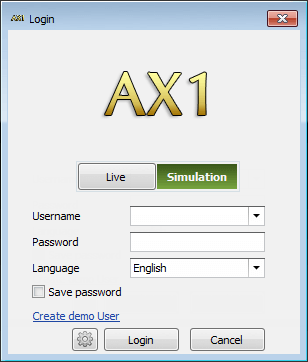
Once the ‘simulation’ tab turns solid green, enter the login details in the user name and password fields to open the software and you are ready for trading as a demo user.
New users → click on the Create demo User on the left bottom of the Login window to create a new Demo account.
-
Once you click on the Create demo User, the following window opens up:
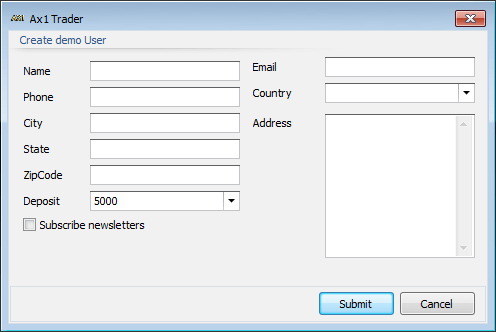
In this window, the user has to provide all the details in the respective fields like name, phone number (mobile number preferably), active Email ID, country etc. Then you can use the scroll down option to choose the amount with which you would like to start practicing your trading skills. By enabling the Subscribe newsletters check box you will get the newsletters via the given Email ID. After providing all the details click on the Submit button.
-
After clicking the Submit button, a pop up window will appear providing the newly assigned user name and password as shown below:
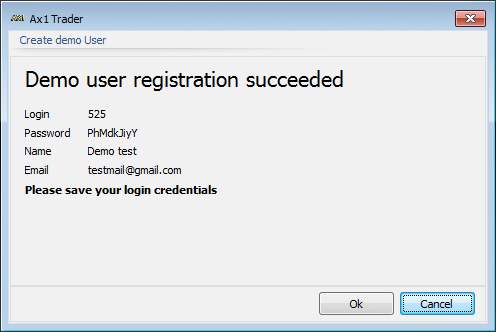
The user is advised to note down the displayed login details at this level and keep it securely for future reference.
-
Once the user clicks on the Ok button in the above window, the login window appears again with the user name and password fields filled in. Now, Click the Login button to open the Software and begin trading in the new Demo Account.